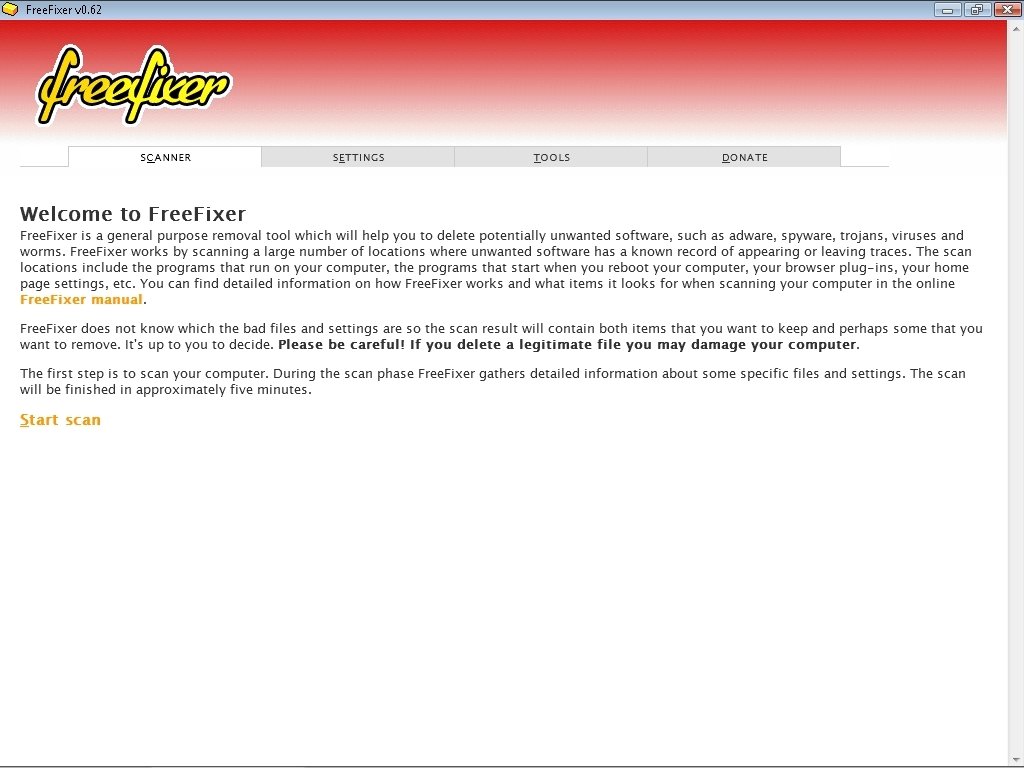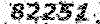Most of today’s Security Software Applications work on the principle of malware signature identification. They depend on the identification of a malware, developing its counter measure, inclusion of its definition in the database, subsequent download of these definitions by the end user and then only the security is provided to the ultimate user.
However, another approach to the malware detection in your computer is to look for the suscpicious processes, services and registry entries and remove them.
There are many tools available, which can detect suscpisious behavious and alert you. Now it is upto you to dig more about suspicious processes and take action.
FreeFixer – A Freeware Malware Catcher
FreeFixer is a general purpose removal tool which will help you to delete potentially unwanted software, such as adware, spyware, trojans, viruses and rootkits. FreeFixer works by scanning a large number of locations where unwanted software has a known record of appearing or leaving traces. The scan locations include the programs that run on your computer, the programs that starts when you reboot your computer, your browser’s plug-ins, your home page setting, etc.
FreeFixer does not know which the bad files and settings are, so the scan result will contain items you want to keep and perhaps some that you want to remove. It’s up to you to decide. Please be careful! If you delete a legitimate file you may damage your computer. To assist you when determining if anything should be removed you can findmore information at FreeFixer’s web site for each item in the scan result.